Now you have your data loaded to the data table. Sorting the table works fine. You've set filters for the table. Now you can add a visualizer to help viewers to understand your data better.
BYOR comes with 6 basic visualizers, plus a "custom package" option. In the following pages we will discuss each of them.