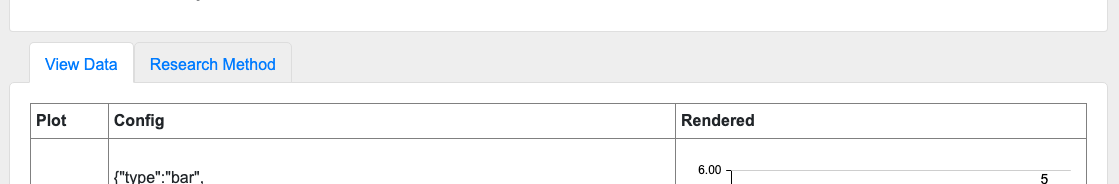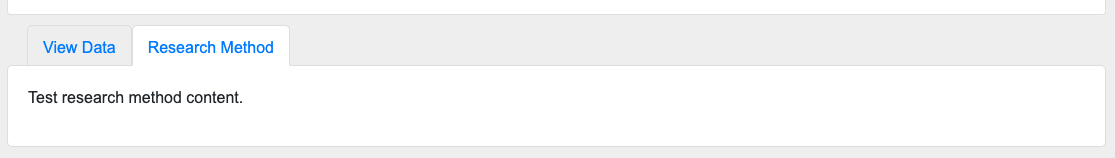You may want to attach a longer description of methods to your Research Page or Pages. The Research Method option allows you to create a page with text and images, and attach it to one or multiple Research Pages.
To create a research method node:
- Open the Add page menu and select Research Method
- Fill in the title and description fields
- Save the node
- Then copy the node ID number from the URL
To attach the research method to a research page:
- Open a research page to which you want to attach the research method
- Click the Edit tab
- Scroll down the page until the "Research Method Node ID" field is shown
- Paste in the research method node ID number from the URL of the research method node that you just created
- Save
Now you will see tabs labeled "View Data" and "Research Method" above the content. By clicking the tabs, you can switch between the data view and research method view.