June 29, 2022
PheWAS plot added
PheWAS plot is added to BYOR visualizers list. You can render the plot with or without direction. Please try the demo portal to learn how it works.
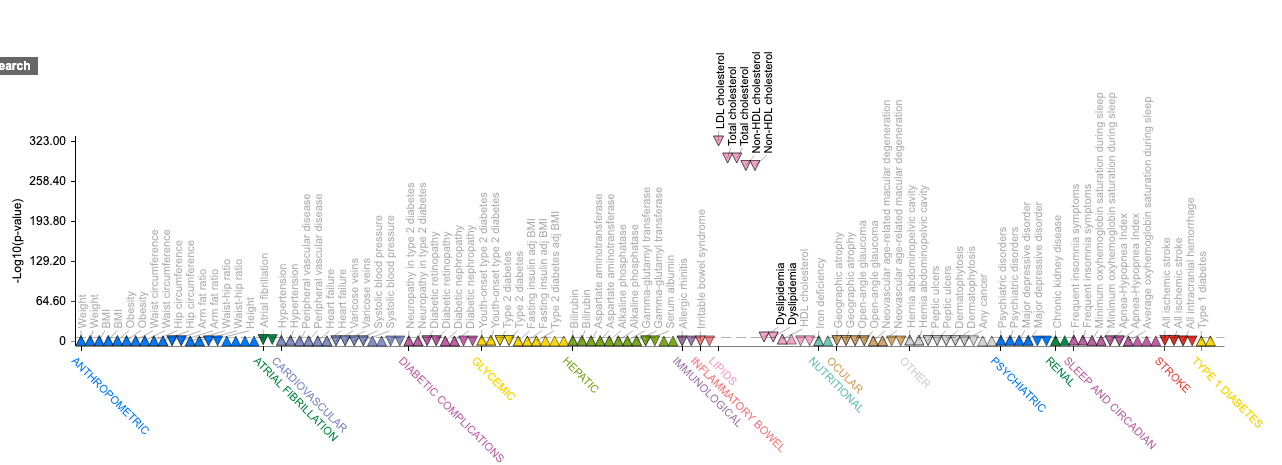
May 13, 2022
Adding Tool Tips to the Data Table Headers
Now you can add tool tips to the data table headers by adding the following property to the table format configuration:
"tool tip":{
"field name 1":"tool tip content",
"field name 2":"tool tip content"
}
April 6, 2022
Genes and phenotypes list from Knowledge Portals Network
As you build a configuration for data search UI, you can utilize the infrastructure of KPN. If your search UI requires list of phenotypes or genes, you can feed the lists from KPN as the values for the search fields. BYOR will render the search fields with auto complete.
Example:
{"query":{"type":"array","format":["phenotype","region"],"index":"associations"},
"parameters":[
{"parameter":"phenotype","label":"Phenotype","type":"list","values":"kp phenotypes"},
{"parameter":"region","label":"Gene or Region","type":"input","values":"kp genes","convert to region":"true"}
]}
In this example, the configuration is using the lists of phenotypes and genes as input values for the search fields.
For "kp genes," it comes with an option to convert the selected gene to a corresponding region by adding "convert to region":"true."
Mar 30, 2022
Star items on the data table or region plot
Now you can add star functionality to the data table or region plot. Please take a look at this demo page: https://hugeampkpn.org/research.html?pageid=demo_region_91
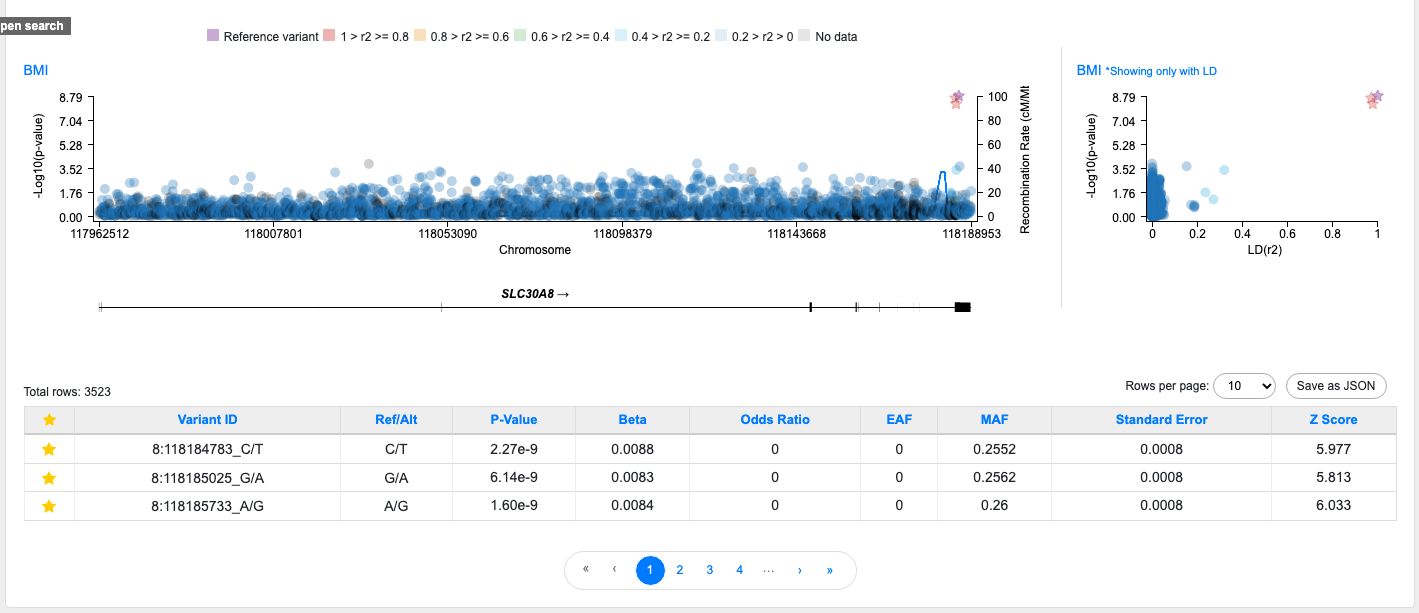
Show buttons instead of values in linked cells
You can wrap values in data table cells in buttons when values are linked to somewhere.
Format:
{"data convert":[
{"type":"join multi","field name":"Variant ID","fields to join":["#chr","pos","ref","alt"],"join by":[":","_","/"]},
{"type":"join","field name":"Locus","fields to join":["#chr","pos"],"join by":":"},
{"type":"join","field name":"Locus link","fields to join":["#chr","pos"],"join by":":"},
{"type":"raw","field name":"P-value","raw field":"pval"},
{"type":"calculate","field name":"pval_ng_log10","raw field":"pval","calculation type":"-log10"}
],
"star column":"Variant ID",
"top rows":["Variant ID","Locus","Locus link","P-value"],
"locus field":"Locus",
"column formatting":{
"Locus link":{"type":["link"],"link to":"/test.html?variant=", "link type":"button","link label":"Open Region"},
"Locus":{"type":["link"],"link to":"/test.html?variant="}
}
}
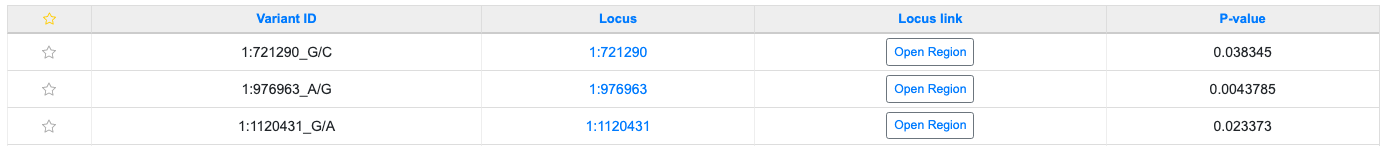
Mar 16, 2022
This update includes:
- Search UIs incase of the searching parameters are phenotypes or region, and the data for the parameters are from HugeAmp Knowledge Portals
- UI/layout changes in plots, annotations plot and credible sets plot, in custom packages
- Bug fix in Regin Plot
Mar 2, 2022
Inline graphs in Page Description
Inline graphs can be added in Page Description by adding simple graph configurations. You can learn about it here.
Configuration Key Update
With the new release conventions for the configuration keys are unified to one format. This change applies to most of the configuration fields except "Data Table Format" field. Please go over the update list and update your configurations.
Data Filters
Format
[{"field":"field value", "label":"label value","type":"type value"}]
Updates
Updates are limited to the values for "type" property.
- "search" -> "search"
- "search_gt" -> "search greater than"
- "search_lt" -> "search lower than"
- "search_or" -> "search or"
- "search_and" -> "search and"
- "search_cd" -> "search change direction"
- "dropdown" -> "dropdown"
- "dropdown_wd" -> "dropdown word"
API Parameters
Format
{"query":{"type":"value","format":["value","value"],"index":"value"},
"parameters":[{"parameter":"value","label":"value","type":"value","values":value}]}
Updates
No updates
Data Comparison Format
Format
{"keyField":"value","fieldsGroupDataKey":"value","fieldsToCompare":["value","value","P-Value"]}
Updates
Updates are limited to the values for "type" property.
- "keyField" -> "key field"
- "fieldsGroupDataKey" -> "fields group data key"
- "fieldsToCompare" -> "fields to compare"
Visualizer Configuration
You no longer need to choose a type of visualizer from the visualizer dropdown menu to add a visualizer. Instead, you just need to add "type" property to your visualizer configuration.
"type":"manhattan plot"
"type":"manhattan bitmap plot"
"type":"volcano plot"
"type":"heat map"
"type":"region plot"
"type":"score plot"
Old Format
{"xAxisField": "value","yAxisField": "value","renderBy": "value","yAxisLabel": "value","xAxisLabel": "value","hoverContent": ["value","value"],"height": number_value,
"ldServer":{"pos":"position","ref":"ref","alt":"alt","ref_variant_field":"Variant ID","populations_field":"Ancestry","populations_type":"dynamic","populations":{"Mixed":"ALL","EU":"EUR","AA":"AFR","EA":"EAS","HS":"AMR","SA":"SAS"}},
"genesTrack":{"inputType":"dynamic","dynamicParameter":"region"},
"ifCombineYAxisField":{"type":"average","field":"-log10(P-Value)"}
Updates
"xAxisField" -> "x axis field"
"yAxisField" -> "y axis field"
"renderBy" -> "render by"
"xAxisLabel" -> "x axis label"
"yAxisLabel" -> "y axis label"
"hoverContent" -> "hover content"
"width" -> "width"
"height" -> "height"
"ldServer" -> "ld server"
"pos" -> "pos"
"ref" -> "ref"
"alt" -> "alt"
"ref_variant_field" -> retired
"populations_field" -> "populations field"
"populations_type" -> "populations type" (values: "fixed" or "dynamic")
"populations" -> "populations"
"genesTrack" -> "genes track"
"genesTrack" >"dynamicParameter" -> "dynamic parameter"
"ifCombineYAxisField" -> retired
New Format
{"type":"region plot","x axis field": "value","y axis field": "value","render by": "value","y axis label": "value","x axis label": "value","hover content": ["value","value"],"height": number_value,
"ld server":{"pos":"position","ref":"ref","alt":"alt","ref variant field":"Variant ID","populations field":"Ancestry","populations type":"dynamic","populations":{"Mixed":"ALL","EU":"EUR","AA":"AFR","EA":"EAS","HS":"AMR","SA":"SAS"}},
"genes track":{"input type":"dynamic","dynamic parameter":"region"}}