To use CSV files as data, select CSV in the Data Type drop-down menu.
CSV file format stands for 'comma-separated values.' CSV is the default data type for BYOR, since the smaller CSV files enable faster data loading. Here is an example of dat in the CSV format:
CHR,POS,REF,ALT,RSID,PVAL
1,721290,G,C,rs12565286,3.8345e-02
1,976963,A,G,rs150359724,4.3785e-03
1,1120431,G,A,rs1320571,2.3373e-02
You can see that the columns are separated with commas. The research portal can take data in the CSV format without any further configuration and build a data table from it. (Please try 2. Your first research page example if you haven't already).
If there are commas in the data for a cell, wrapping the cell content with quotation marks will prevent the creation of an extra column. Here is an example:
Gene,Tier,Locus,Coding variant evidence
CTLA4,1,CTLA4,"Monogenic disease: Autoimmune lymphoproliferative syndrome, type V"
To export your data as CSV type from Excel
- Click File.
- Click Save As.
- Choose a location where you want to save your file.
- Select "CSV" from the "Save as type" dropdown menu.
- Click Save
To export your data as csv from Numbers on Mac OS
- Click File.
- Click Export to.
- Select CSV.
- Click Next.
- Choose a location where you want to save your file.
- Click Export